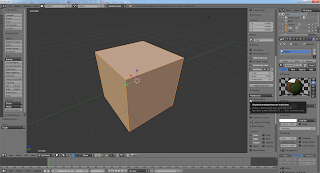Difficulty: hard
Download a picture of the texture that you want to use (or use the one provided).
Open a new file in Blender
Right click to select the cube
Click on Object mode and change to edit mode.
Click on the box beside "textured Solid" - [if we don't click on this we won't be able to see the texture in solid viewport display mode (what we are using now)].
Close the properties menu by clicking on the left side of it and pushing it to the right.
Click on the 3 lines in the top right hand corner of the 3D view panel and drag to the left.
A new panel will open.
Change it to UV image editor.
Click on the cube in edit mode and hit U and then cube projection.
Select individual faces in the 3D view and position them in the UV/image editor - you may need to rotate them.